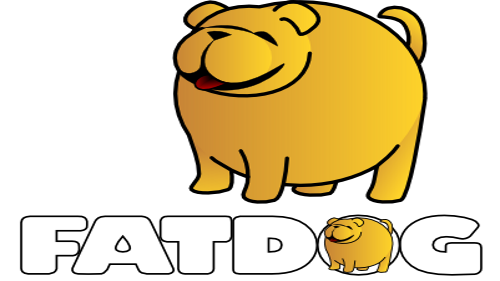

ESSENTIAL COPYPASTA:
Fatdog is an all 64bit version of Linux built from source packages and using Puppy Linux scripts and structure. Fatdog is quite 'fat'compaired to Puppy, the complete Xorg is included along with other extras that make it larger than Puppy. Other differences include Firefox, Xine-ui, Thunderbird, and Pidgen running as a non-priviliged user (spot), automatic Xorg configuration, default localization (see the setup wizards to make adjustments). You'll find CUPS in your browser's bookmarks if you want to add a printer. Do not use Puppy pet packages in Fatdog, Puppy's 32bit packages won't work.
Here is a link to the source code used to build Fatdog. Click here for the source packages.
Puppy Linux Discussion Forum. This is the main forum for Puppy Linux. Fatdog uses Puppy Linux scripts and structure. Fatdog posts are usually found in the Puppy Projects subforum.
FAQs Questions not answered on this page? Found a bug?
Latest Info on the latest Fatdog64 release.
A pet is a software package that installs by clicking on it, or you can use the Puppy Package Manager. You will want to 'Configure package manager' and then 'Updated now' to get a new package list. Click here for pet packages.
An sfs file is a file system that is merged with your normal file system at boot. The fd64-devx_xxx.sfs file contains the GCC compiler, python, kernel source, headers, ect..; everything you need to compile stuff. To use it, download it and move it to /mnt/home, then go to Menu-System-Bootmanager and choose which sfs file to load during boot. Click here for sfs files.

I use FatDog on my little Pavilion a1712n box for most stuff. It runs great on that, too, and it is a Getting Thing Done kind of distribution. (The selection of games is very tiny, is why.) There's sfs files available for office, media, and everything but GAMES, so it makes a great WORKSTATION where the new timewaster will be compiling arcane sources for 64 bit GAMES to play for, uh, inspiration for the media stuff.
I hope to give it a whirl on a 64 bit laptop sometime, but that's still a dream away from now and way too far then.
For me, FatDog runs faster than the same tasks running under the BorgOS, so it's booted to FatDog 99 and 44/100 % of the time. For FatDAW64 that may not be the same, for it may well spend more time looking through Windows because of software considerations for client projects, but it's nice to have all open sources available upon simple reboot. Software tools that don't cost an arm and a leg.
The Phantom of the Hard Drive!
It's also a nice way of adding users to a system in a way different than the usual user accounts. FatDAW64 lives in a very large file on an NTFS file system. Windows(tm) sees a big sfs file, but Puppy sees an image of a file system that cannot be booted to without entering a password, yet that user does not exist to Windows(tm) at all. Yet it can boot from a copy on a removable drive and never touch the host drive(s) at all, if that is the wish. Work can be ported from workstation to workstation, never mounting the host drives. Very flexible. Very handy. And, oh!, so mobile.
© 2012 - Ric Frye











